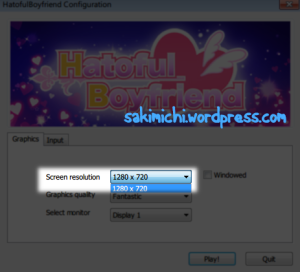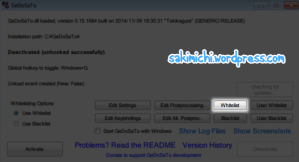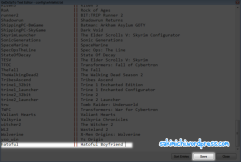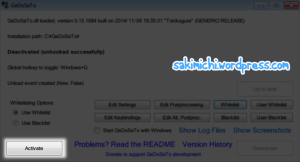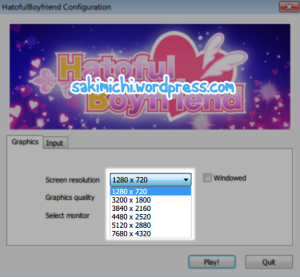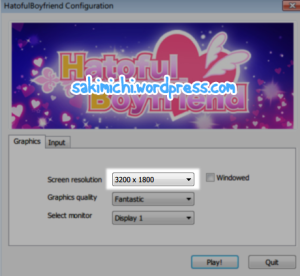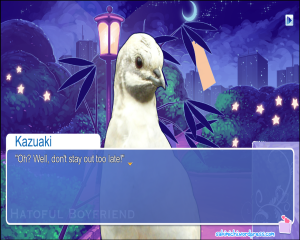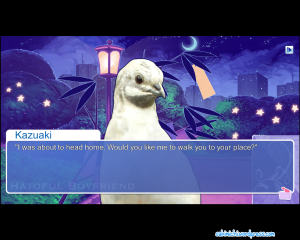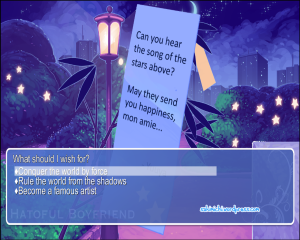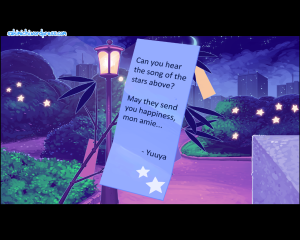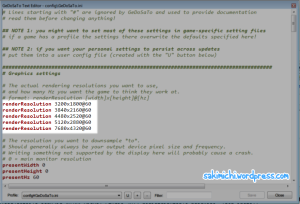I made this tutorial to those who have square monitors like me and to those having an awful screen resolution .I’m too plebe to afford a widescreen monitor and Hatoful only detects 1 game resolution with my graphic card. So how do I solve this coo coo mess?
The problem:
My Hatoful Boyfriend looks terrible in full screen. The character stretches out and even the fonts are stretched out.
I can only choose 1 screen resolution in the settings.
How to play Hatoful Boyfriend in beautiful Full Screen
1.)Download and Install
.NET Framework 4.5 and Visual Studio 2013 redistributable package.
2.)Then install Gedosato.
Filename: GeDoSaToUpdater.exe
Make sure it’s installed in drive C:/ in GeDoSaTo folder.
3.)Gedasto should now run after installation.
If not go to C:\GeDoSaTo and double click “GeDoSaToTool.exe”.
4.)Add Hatoful boyfriend in “Whitelist” by copy pasting this
hatoful || Hatoful Boyfriend
and click “Save”.
5.)Click “Activate”
6.) Run Hatoful Boyfriend in steam and you should see new Screen resolution values. I choose 3200×1800, and the Window check box should be unchecked and hit “Play!”
Comparisons
Before and After
So where did the new screen resolution values come from and how do I change them?
1.)Click “Edit Settings” in GeDoSaTo and change the following values to your liking. Don’t forget to click “Save”
Yay it’s fixed! What now?
I highly recommend you to go thank and support the developer of Gedostato. If it weren’t for his free tool, we’d go nuts over this. He’s accepting donations in his post here.