Chiitrans2 is an alternative Visual Novel translation tool. If you’re not well versed in the Japanese language, then this program is really useful~
- Level of Difficulty: 3/5
- Notes: This tutorial already assumes that you have ATLAS installed. If not, then it’s quite optional. ATLAS is useful for offline translation if you think that Google translation services are too slow to load or the translation is choppy.
- Chiitrans 2 has been superceded by Chiitrans Lite. Please use Chiitrans Lite instead. ~May 22,2014~
Pre-requites (Files you need to install before proceeding)
Installing Chiitrans
- Download the latest Chiitrans2
- I’m using [[Version 2.16e (AGTH include)]] in this tutorial. I always recommend using the latest version in case this tutorial becomes old.
- Right click and extract the file anywhere you like .
- You can use 7-zip, winrar or winzip to extract the files.
- Download MeCab (tar.gz format) and extract it.
- You can use 7-zip, winrar or winzip to extract the files.
- Go back to the Chiitrans2 Folder and make a mecab folder. Copy paste all the files that you have extracted in MeCab (tar.gz format) to this folder and it should now look like this.
- Go back to chiitrans2 folder and double click “Chiitrans2.exe”
Configure Chiitrans
- Click the “Settings” icon.
- 3rd icon from the left in the toolbar
- A window will appear, in the 2nd tab select
- ATLAS (if you have it installed)
- Translit (MeCab)
- Click the Ok button if you’re done, I suggest experimenting on other settings on other tabs especially the “General” tab.
Starting the game
- Click the “Click here to start” and this pop-out window will appear. Locate your game by clicking “Browse”
- If the game needs parameters then add it on the AGTH key text box
- Select “Run through AGTH” in the dropdown box.
- Click ok …aaaaand you’re done.
- Once the game starts (the part where the characters interact), it should display translated text in the window.
Icons Guide
- Turn On/Off Chii trans
- Run the game
- Settings
- Lookup – to search for the game address to where the text is pointed at.
- Clear Window – To clear the text in the translation window. Usefull if you think there are too much text in the translation window.
- Translate selected text
- Translate using all translators
- Paste text from clipboard and translate
- Enable/Disable clipboard monitoring – Useful if you use other text hooking programs like ITH
- Convert all Katakana to hiragana then translate
- Search selected text in dictionary – Uses EDICT
- Add text replacement- Replaces text that are wrongly translated, mostly Names.
- Add custom Dictonary
- Clear Translation Cache
- Toggle Fullscreen
- Transparent mode – Makes Chiitrans2 easier to put on top of the game
- Update EDICT – Dictionary files, prettyuseful. Update at least once a month to be updated.
- Redirects user to Chiitrans2 Website
F.A.Q.
- Done already?
- Yes.
- Nothing appears after an “ActiveX” window popped out.
- Your internet explorer has a problem. Upgrade to Internet expolorer 9. That’s how i fixed it.
- You mentioned “alternative”, are there other tools like Chiitrans?
- Yes, try ITH. ITH is like the newer version of AGTH, both are text hooker programs designed to extract text from Japanese games.
- I have more questions
- Fire away, I’ll try answering them.


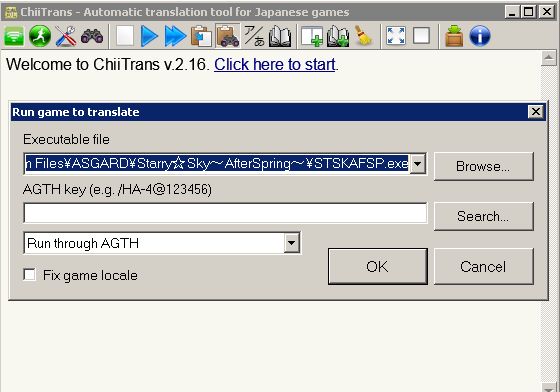

Thanks for tutorial guide. atlas crack please..
LikeLike
done. updated the post c;
LikeLike
Thanx helped a lot… still got the atlas crack?
LikeLike
done. updated the post c;
LikeLike
the link for chiitrans 2 and mecab are the same
LikeLike
Thank you! I’ve updated the post~
LikeLike
i don’t see run through AGTH and i don’t know what to do for parameters
i’m trying to find something to translate for debutopia
mostly i don’t understand anything but let say i start here
LikeLike
It should be there. It’s in the drop-down box after clicking ‘Click here to start’
LikeLike